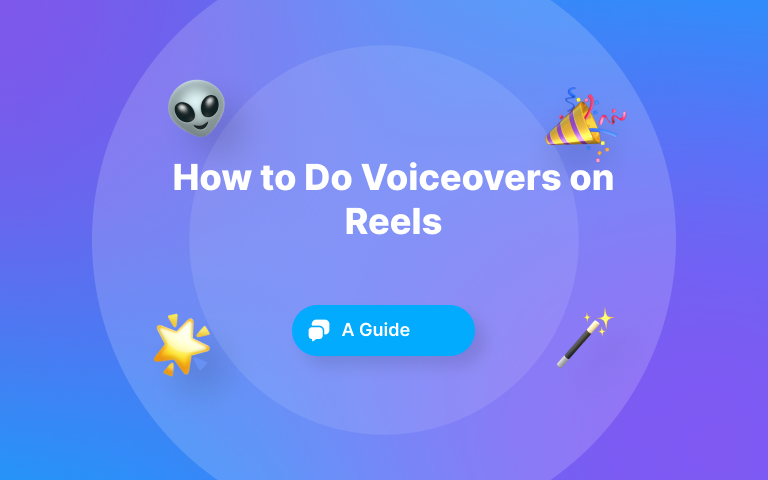We are constantly searching for the best practices to achieve professional-looking videos.
Video marketing continually evolves, and our best contribution to this cause focuses on pro-level video captions. Top-tier captioning tools redefine how we approach video content creation, especially when you can add them straight from your Android device.
As a content creator, you don’t need complex setups or pricey equipment; in this blog, you will discover the best AI captions app for Android to transform your videos into sleek, engaging masterpieces! 😃
{{button-richtext}}
5 Top-Tier Captions App for Android Devices
Submagic
Submagic is a cutting-edge subtitling tool designed to streamline and enhance the process of adding captions to videos.
It caters to the evolving needs of content creators, offering a user-friendly interface combined with advanced features for a seamless subtitling experience. 😎
Key Features
- Trendy Templates & Emojis: Submagic offers a wide range of trendy templates to keep your viewers hooked longer. Add emojis and highlight keywords, ensuring your message is loud and clear.
- Magic B-Rolls & Transitions: Incorporating additional B-roll videos can add depth and context to your content, making your stories more comprehensive —all in just one click.
- Magic Auto-Zooms: Submagic, the best AI captions app for Android, can detect the most significant moments in your videos, enabling you to highlight them without spending countless hours editing.
- Auto Sounds Effects: Sounds level up the viewer’s experience while helping you maintain and intensify the theme of your content.
- Auto Descriptions & #Hashtags: This feature helps boost your AI captions, making your content more discoverable to people with similar interests.
Pros
- AI-Powered Captioning: Submagic's AI goes beyond just transcription. It intelligently generates engaging captions that flow naturally and capture the essence of your video.
- Customization Options: Spice up your captions with various fonts, colors, animations, and even emojis. Match your brand aesthetic or keep it playful. The choice is yours.
- Multilingual Support: As one of the best AI captions app for Android, Submagic helps you reach a wider audience with captions in over 48 languages. 👍
- Accessibility Features: Submagic ensures your videos are accessible to everyone by automatically adding closed captions and timestamps.
- Easy Editing: Don't like a caption? Simply tweak it with a few taps. Submagic gives you complete control over the final product.
Cons
- Learning Curve: Some users may experience a slight learning curve when navigating Submagic's features initially.
- Limited offline functionality: Submagic’s editing feature primarily depends on an internet connection, limiting its usability in offline scenarios.
Reviews
Dustin Townsend on TrustPilot: “Submagic is an absolute game changer when it comes to creating content for any platform. It isn't just captions! Easily add b-roll, dynamic zooms, overlays, and full control over all auto-filled information. The ability to add font text files to increase options and the b-roll length played selection is extremely user-friendly and a massive time saver. I was also very impressed with the accuracy of the captions compared to even Adobe's auto caption software. Very little, if any changes are needed to correct the subtitles. Overall, this is an absolute dream of a program!”
Videoleap
With a score of 4.3 stars on the Google App Store, Videoleap is one of the best AI captions app for Android.
Videoleap stands out as a versatile and user-friendly video editing tool, empowering beginners and seasoned content creators to craft compelling visual narratives.🧡
Developed by Lightricks, Videoleap combines an intuitive interface with robust features to redefine the video editing experience.
Pros
- Drag-and-drop interface.
- Blur your videos or use Chroma to sample parts of your clips.
- Latest templates to imitate influencers like Charli D’Amelio.
- Automatic video saving, even while editing.
- Browse others' video content to get inspiration.
Cons
- The free version adds a watermark at the end of the output.
- Only available for mobile devices.
Reviews
Asherj Anthony on the Google App Store: “I would give 6 stars if I could. Very few apps have exceeded my expectations and this is one of them by far.”
Blink
Blink is another of the best AI captions app for Android that uses cutting-edge captioning app designed to revolutionize how users add captions to their videos on Android devices.
Developed with a user-centric approach, Blink offers a seamless and efficient captioning experience, catering to content creators and everyday users. 🚀
Pros
- Supports various file types and languages.
- Choose from trendy caption styles.
- Translates voice and text into different languages.
- Syncs lip movements with voice.
- AI Translate supports 10 different languages.
Cons
- Teleprompter often freezes.
- There is no pause and start feature.
Reviews
Chelse Hafiz Muhammad Usman Ansari on the Google App Store: “I recently had the opportunity to try out the Blink AI Caption APK and I must say, I am thoroughly impressed with its performance and capabilities. This captioning app has won me with its accurate and efficient features. One of the standout features of Blink AI Caption APK is its ability to generate captions for any video or audio content automatically. I was amazed at how quickly and accurately the app could transcribe the spoken words in a video.”
Voicella
Voicella is another one of the best AI captions app for Android that can automatically generate subtitles for videos uploaded to social media. It uses speech-to-text and voice-to-text algorithms to translate speech from over 90 languages.
Voicella's offline models are free for English and Russian, among others. The latest version requires Android 8.0 or higher.
Pros
- Over 90 languages available.
- Free. 🔥
- No watermark.
- Adjust the subtitles or captions' font, size, color, and position.
- Share videos on Youtube, Snapchat, Twitter, Linkedin, Facebook, Instagram and TikTok directly from the app.
Cons
- Even as one of the best AI captions app for TikTok can be error-prone.
Reviews
Kevin Fearn on Google App Store: “This app is amazing for generating subtitles. I often make reels or short 1 min videos and this is the only app I found that does an accurate job if you're speaking clearly. You might need to adjust a couple words but very easy to fix any typos or add/adjust when a new line starts.”
CapCut
For a while, CapCut has been considered the best AI captions app for Android. This versatile captioning app empowers Android users to enhance their videos with precision and creativity.
Developed by Bytedance, CapCut offers a comprehensive suite of features to streamline the captioning process and add an immersive layer to video content. 😉
Pros
- Large music library.
- Overlay text, stickers, and images for visual flair.
- Trim, split, and merge clips with precision.
- Free and user-friendly interface.
Cons
- The free version adds a small watermark to exported videos.
- Not suitable for complex video editing.
Reviews
TechRadar: “CapCut is a surprisingly powerful video editing app for Android and iOS, working across phones and tablets. It’s easy to use, with a number of impressive tools available for free. It’s little surprise it’s taken the TikTok and short-form video world by storm.”
4 Tips to Choose the Best AI Captions App for Android
Choosing the best AI captions app for Android involves considering various factors to ensure that the app aligns with your specific needs and preferences. Here are some tips for selecting the most suitable AI captions app:
- Accuracy and Precision: Evaluate the app's automatic speech recognition (ASR) capabilities. A reliable AI captions app should provide accurate and precise transcriptions, minimizing errors in the generated captions.
- Customization Options: Look for an app that offers customization features. Adjusting font styles, colors, sizes, and caption positioning allows you to tailor the captions to match your video's aesthetics.
- Language Support: Ensure the app supports multiple languages, especially if you plan to create content for a diverse audience. A comprehensive language library enhances the app's versatility.
- Ease of Use: The best AI captions app for Android will have an intuitive and user-friendly interface. A straightforward design makes the captioning process more efficient, catering to users of varying technical expertise.
{{cta-richtext}}
People Also Ask
What is the best AI caption maker?
Submagic stands out as the premier AI caption maker for Android. Its advanced automatic speech recognition ensures unparalleled accuracy, while intuitive customization options make it a user favorite. Elevate your video content effortlessly with Submagic – the ultimate choice for precise, visually appealing captions.
Is there an app that automatically generates subtitles?
Yes, several apps automatically generate subtitles. For example, Submagic leads the industry with accuracy and precision. Our featured list includes top options, showcasing the best tools to generate high-quality subtitles for your videos effortlessly. Explore the possibilities of the best AI captions app for Android and enhance your content creation with ease.
What is the AI that adds captions to videos?
Video captioning AIs use a blend of speech recognition and machine learning. They listen to your video audio, analyze the sounds, and convert them into text using advanced algorithms. These AIs then apply natural language processing to ensure accuracy and fluency in the captions. It's like having a super-powered translator for spoken words!